CSS Borders
css, border, css border, border style, color, dataidea, data science, web development, website
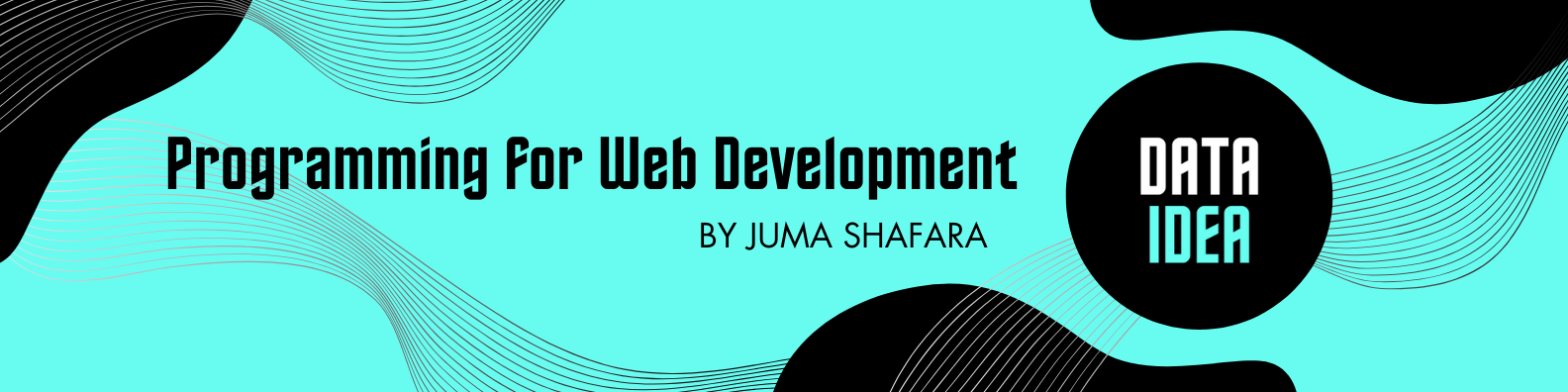
Borders
In CSS, we decorae borders with lines, make it square or rounded.
Border Style
The border-style CSS property sets the line style forall four sides of an element’s border.
Valid Values:
none:displays no borderhidden: displays no borderdotted: displays a series of rounded dotsdashed: displays a series of short square-ended dashes or line segmentssolid: displays a single straight solid linedouble: displays two straight linesgroove: displays a border with a carved apperaranceridge: displays a border with an extruded appearanceinset: displays a border that makes the element appear embeddedoutset: displays a border that makes the element appear embossed
Example: Here’s an example of a dashed border
p {
border-style: dashed;
}Result:
This is some content in a dashed border
Example: Here’s an example of a solid border
p {
border-style: solid;
}Result:
This is some content in a solid border
Border Width
We can specify the widths of an element’s borders using the border-width CSS property
Valid values:
thin: displays a thin bordermedium: displays a medium borderthick: displays a thick border<length>
Below is an example of usinga <length> value.
div {
border-width: 10px;
border-style: solid;
width: 250px;
height: 250px;
background: yellow;
}Result:
Border Color
The border-color CSS property defines the color of a border.
Valid value:
<color>
Example:
div {
border-style: groove;
border-width: 5px;
border-color: magenta;
width: 250px;
height: 250px;
background: yellow;
}Result:
CSS Borders - Individual Sides
In CSS, we can specify border styles, widths, and colors on each side (top, right, bottom, left)
We can achieve this by using the following CSS properties.
- border-top-style
- border-right-style
- border-bottom-style
- border-left-style
- border-top-width
- border-right-width
- border-bottom-width
- border-left-width
- border-top-color
- border-right-color
- border-bottom-color
- border-left-color
Changing border style on each side example:
div {
border-top-style: solid;
border-right-style: dotted;
border-bottom-style: dashed;
border-left-style: groove;
border-width: 5px;
border-color: red;
width: 250px;
height: 250px;
background: lightgrey;
}Result:
Changing border width on each side example:
div {
border-top-width: 5px;
border-right-width: 10px;
border-bottom-width: 15px;
border-left-width: 20px;
border-color: red;
border-style: solid;
width: 250px;
height: 250px;
background: lightgrey;
}Result:
Changing border color on each side example:
div {
border-top-color: blue;
border-right-color: red;
border-bottom-color: green;
border-left-color: black;
border-style: solid;
border-width: 5px;
width: 250px;
height: 250px;
background: lightgrey;
}Result:
CSS Border - Shorthand Property
The border CSS property sets an element’s border. It’s a shorthand for the following CSS properties.
border-widthborder-styleborder-color
As with all shorthand properties, any omitted sub-values will be set to their initial sub-value
However, in this shorthand property, the border-style’s value is required.
Order does not matter.
Example:
div {
border: 5px solid green;
width: 250px;
height: 250px;
background: lightgrey;
}Result:
Note!
The border property increases elements’outer size except table and td elements.
For instance, an element with a width and height of 20px and a border of 5px will have an outer width and height of 30px (20px width + 5px border-left-width + 5px `border-right-width = 30px outer width)
To be among the first to hear about future updates of the course materials, simply enter your email below, follow us on (formally Twitter), or subscribe to our YouTube channel.