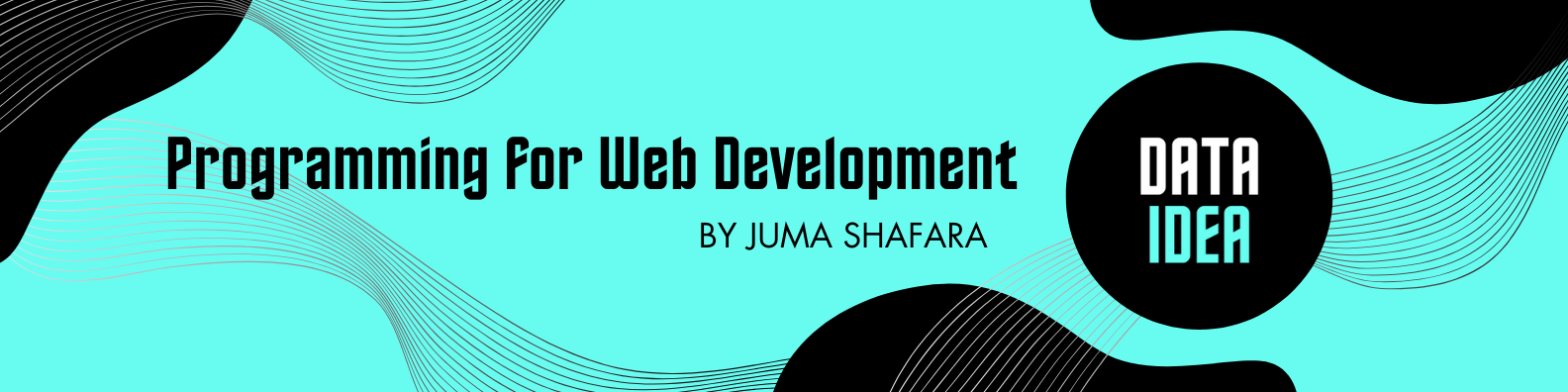
What is CSS?
CSS (Cascading Style Sheets) is a style sheet language used for describing the presentation of a document written in markup languages like HTML. CSS separates the content of a webpage from its visual presentation, allowing developers to control the layout, colors, fonts, and other design aspects of a website.
Prerequisites for learning CSS include:
- Basic HTML: Since CSS is used to style HTML elements, having a basic understanding of HTML is necessary.
- Web Development Concepts: Familiarity with web development concepts and terminology will be helpful in understanding CSS principles and practices.
Reasons for using CSS:
- Separation of Concerns: CSS separates the structure (HTML) of a webpage from its presentation (CSS), making code easier to maintain and update.
- Consistency: It allows developers to apply consistent styling across multiple pages of a website or different websites.
- Flexibility: CSS provides precise control over the appearance of individual elements on a webpage, including layout, colors, fonts, spacing, etc.
- Accessibility: Enhances the accessibility of web content by allowing developers to specify properties such as text size, contrast, and layout, making websites more usable for people with disabilities.
- Responsive Design: CSS plays a crucial role in creating responsive websites that adapt to different screen sizes and devices, providing a seamless user experience across desktops, tablets, and smartphones.
Example CSS code:
/* Resetting default styles and setting a base font */
body {
font-family: Arial, sans-serif;
background-color: #f0f0f0; /* Light gray background */
margin: 0; /* Remove default margins */
padding: 0; /* Remove default padding */
}
/* Styling heading elements */
h1 {
color: #333; /* Dark gray color for headings */
}
/* Styling paragraph elements */
p {
color: #666; /* Light gray color for paragraphs */
line-height: 1.5; /* Set line height for better readability */
}In this version:
- Styles related to the
bodyelement are grouped together, including resetting default styles and setting a base font and background color. - Styles for heading elements (
h1) are grouped together, setting the color. - Styles for paragraph elements (
p) are grouped together, setting the color and line height.