HTML Tables
tables, html, html tables, dataidea, data science, web development, website
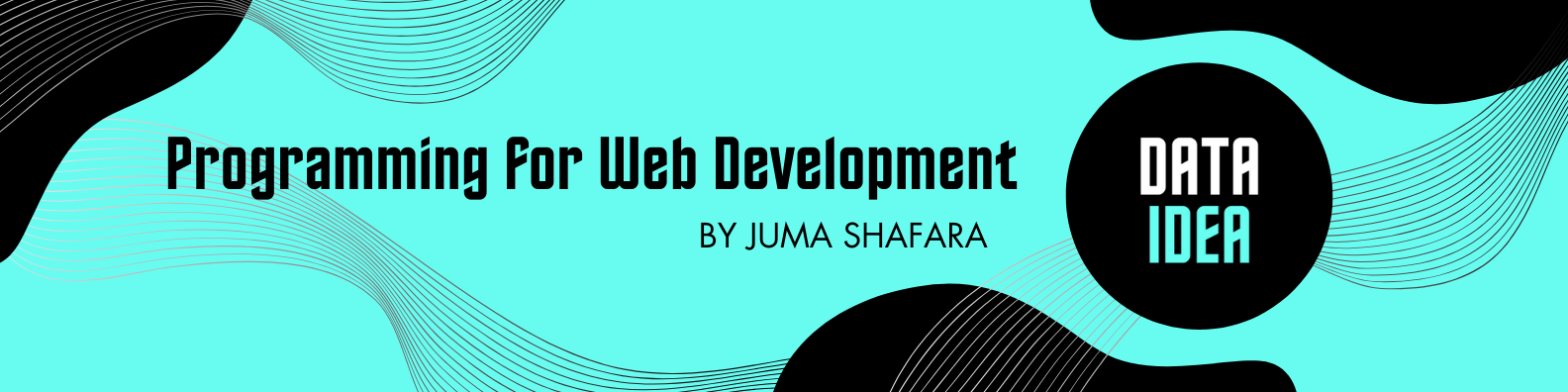
Tables
HTML tables are used to display data in a tabular format, which is organized into rows and columns. Tables are an essential tool for presenting structured data clearly and concisely. Understanding how to create and format tables is crucial for web development.
Basic Structure of an HTML Table
An HTML table is created using the <table> element. Inside the table, rows are defined using the <tr> (table row) element, headers using the <th> (table header) element, and data cells using the <td> (table data) element.
Example:
<table>
<tr>
<th>Header 1</th>
<th>Header 2</th>
</tr>
<tr>
<td>Data 1</td>
<td>Data 2</td>
</tr>
</table>Output:
| Header 1 | Header 2 |
|---|---|
| Data 1 | Data 2 |
In this example, the table has one header row and one data row.
Table Elements and Attributes
1. Table Headers
Table headers are defined using the <th> element. Headers are typically displayed in bold and centered text.
<tr>
<th>Header 1</th>
<th>Header 2</th>
</tr>2. Table Rows
Table rows are defined using the <tr> element. Each row contains header or data cells.
<tr>
<td>Data 1</td>
<td>Data 2</td>
</tr>3. Table Data
Table data cells are defined using the <td> element. These cells hold the actual data.
<td>Data 1</td>
<td>Data 2</td>4. Table Caption
The <caption> element provides a title or caption for the table, which is typically displayed above the table.
<table>
<caption>Table Title</caption>
<tr>
<th>Header 1</th>
<th>Header 2</th>
</tr>
<tr>
<td>Data 1</td>
<td>Data 2</td>
</tr>
</table>| Header 1 | Header 2 |
|---|---|
| Data 1 | Data 2 |
5. Table Sectioning Elements
Tables can be divided into sections using the <thead>, <tbody>, and <tfoot> elements for better structure and styling.
<thead>: Contains the header rows.<tbody>: Contains the body rows.<tfoot>: Contains the footer rows.
<table>
<thead>
<tr>
<th>Header 1</th>
<th>Header 2</th>
</tr>
</thead>
<tbody>
<tr>
<td>Data 1</td>
<td>Data 2</td>
</tr>
<tr>
<td>Data 3</td>
<td>Data 4</td>
</tr>
</tbody>
<tfoot>
<tr>
<td>Footer 1</td>
<td>Footer 2</td>
</tr>
</tfoot>
</table>Result
| Header 1 | Header 2 |
|---|---|
| Data 1 | Data 2 |
| Data 3 | Data 4 |
| Footer 1 | Footer 2 |
6. Colspan and Rowspan
colspan: Merges multiple columns into a single cell.rowspan: Merges multiple rows into a single cell.
<table>
<tr>
<th>Header 1</th>
<th colspan="2">Merged Header 2 and 3</th>
</tr>
<tr>
<td>Data 1</td>
<td>Data 2</td>
<td>Data 3</td>
</tr>
<tr>
<td rowspan="2">Merged Data 1 and 2</td>
<td>Data 4</td>
<td>Data 5</td>
</tr>
<tr>
<td>Data 6</td>
<td>Data 7</td>
</tr>
</table>| Header 1 | Merged Header 2 and 3 | |
|---|---|---|
| Data 1 | Data 2 | Data 3 |
| Merged Data 1 and 2 | Data 4 | Data 5 |
| Data 6 | Data 7 | |
Example of a Fully Utilized HTML Table
<!DOCTYPE html>
<html lang="en">
<head>
<meta charset="UTF-8">
<title>HTML Table Example</title>
<style>
table {
width: 100%;
border-collapse: collapse;
}
th, td {
border: 1px solid black;
padding: 8px;
text-align: left;
}
th {
background-color: #f2f2f2;
}
caption {
caption-side: top;
font-size: 1.5em;
margin: 10px 0;
}
</style>
</head>
<body>
<table>
<caption>Employee Data</caption>
<thead>
<tr>
<th>Name</th>
<th>Position</th>
<th>Age</th>
<th>Salary</th>
</tr>
</thead>
<tbody>
<tr>
<td>John Doe</td>
<td>Manager</td>
<td>45</td>
<td>$100,000</td>
</tr>
<tr>
<td>Jane Smith</td>
<td>Developer</td>
<td>30</td>
<td>$90,000</td>
</tr>
<tr>
<td>Sam Brown</td>
<td>Designer</td>
<td>25</td>
<td>$70,000</td>
</tr>
</tbody>
<tfoot>
<tr>
<td colspan="3">Total Employees</td>
<td>3</td>
</tr>
</tfoot>
</table>
</body>
</html>Result:
<!DOCTYPE html>| Name | Position | Age | Salary |
|---|---|---|---|
| John Doe | Manager | 45 | $100,000 |
| Jane Smith | Developer | 30 | $90,000 |
| Sam Brown | Designer | 25 | $70,000 |
| Total Employees | 3 | ||
Conclusion
HTML tables are a powerful way to present data in a structured and readable format. By understanding the various table elements and attributes, you can create complex and visually appealing tables that enhance the presentation of your data. Properly using table sectioning elements and attributes like colspan and rowspan allows for more flexible and dynamic table layouts.